Removing account from Outlook app on an Android phone
If you used Outlook to access a account that was migrated to the VetEvolve Microsoft tenant - all of your data was migrated and you will want to remove the old account before adding the new one.
Here are brief instructions to remove the old account.

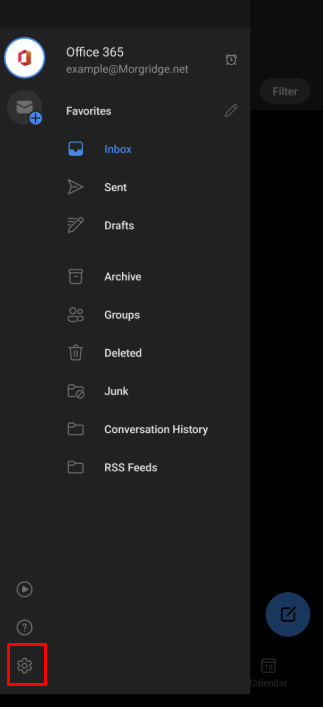
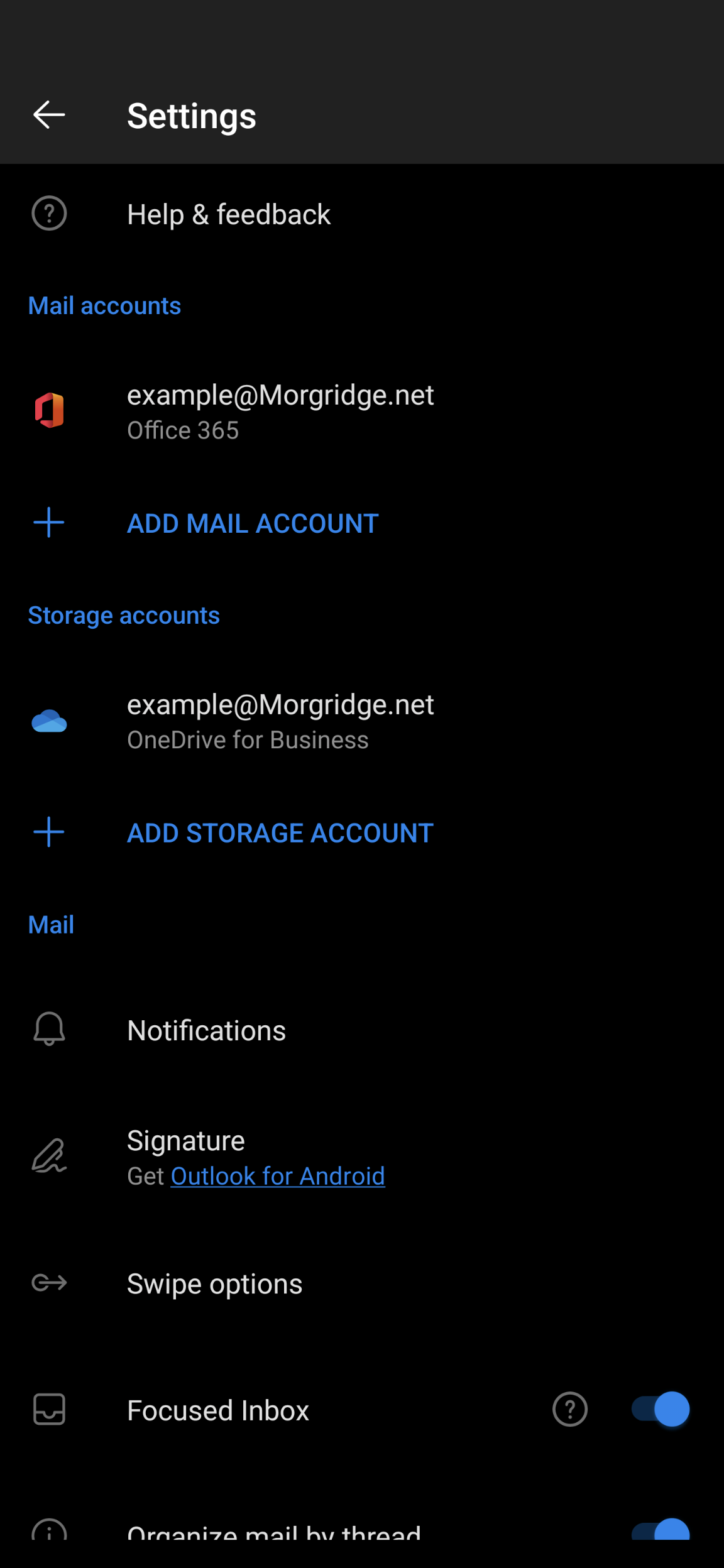
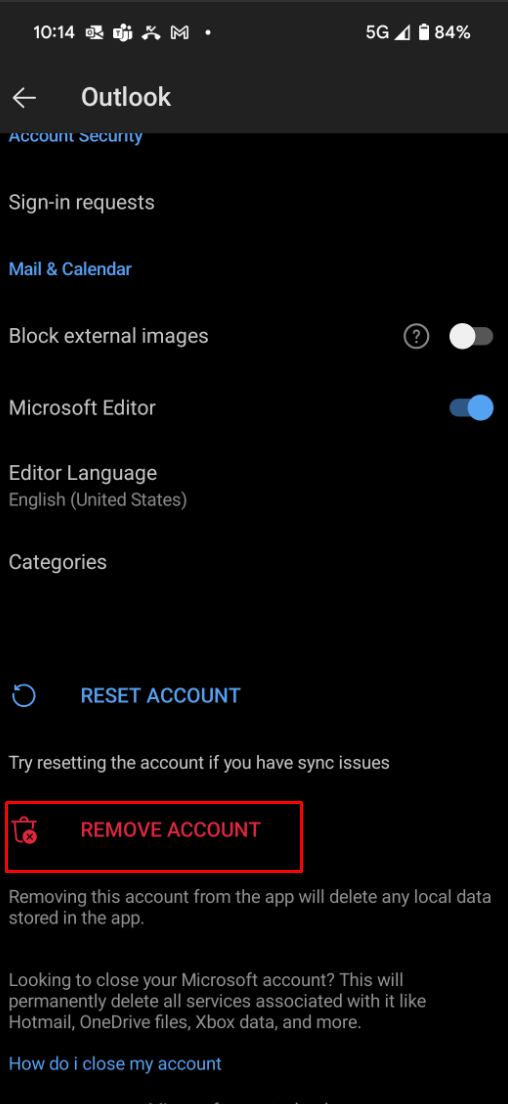
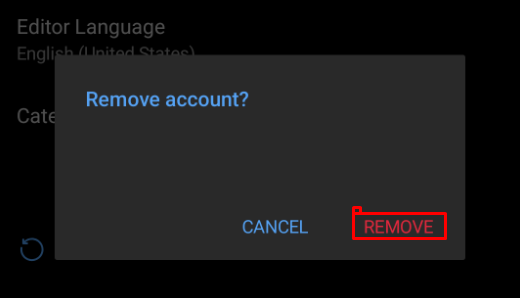
No Comments