Configure Teams Meeting to Restrict Recording
It is useful to record Teams meetings for people that can't attend or for archival purposes.
The default Recording & Transcription setting is for everyone internal to be able to access the recording after the meeting.
In some cases, you may want to restrict access to the recording and it is best to alter the meeting settings pre-meeting.
The easiest way to restrict access is to schedule the meeting in Teams. Once you add a recepient, you will get the Meeting Options button.
In the Meeting Options pop-up, choose the Recording & Transcription section.
Then scroll down to the Recording & Transcription section of the settings:
Change who you want to have access to the recording after the meeting concludes:
Adjust any other meeting parameters and then send

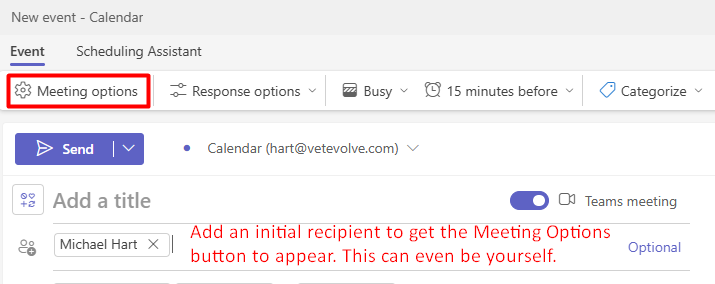
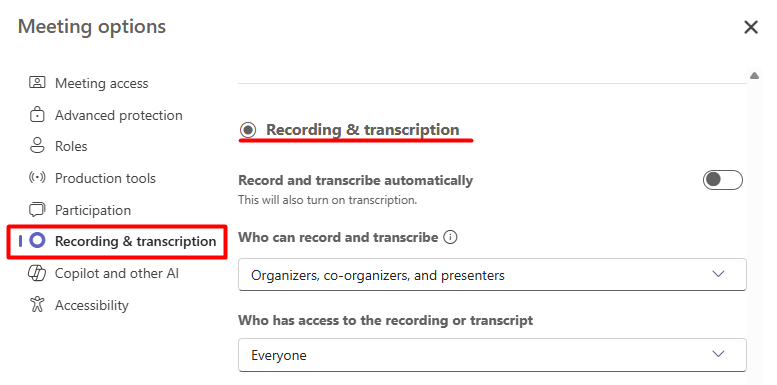
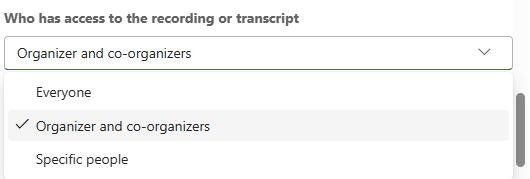
No Comments