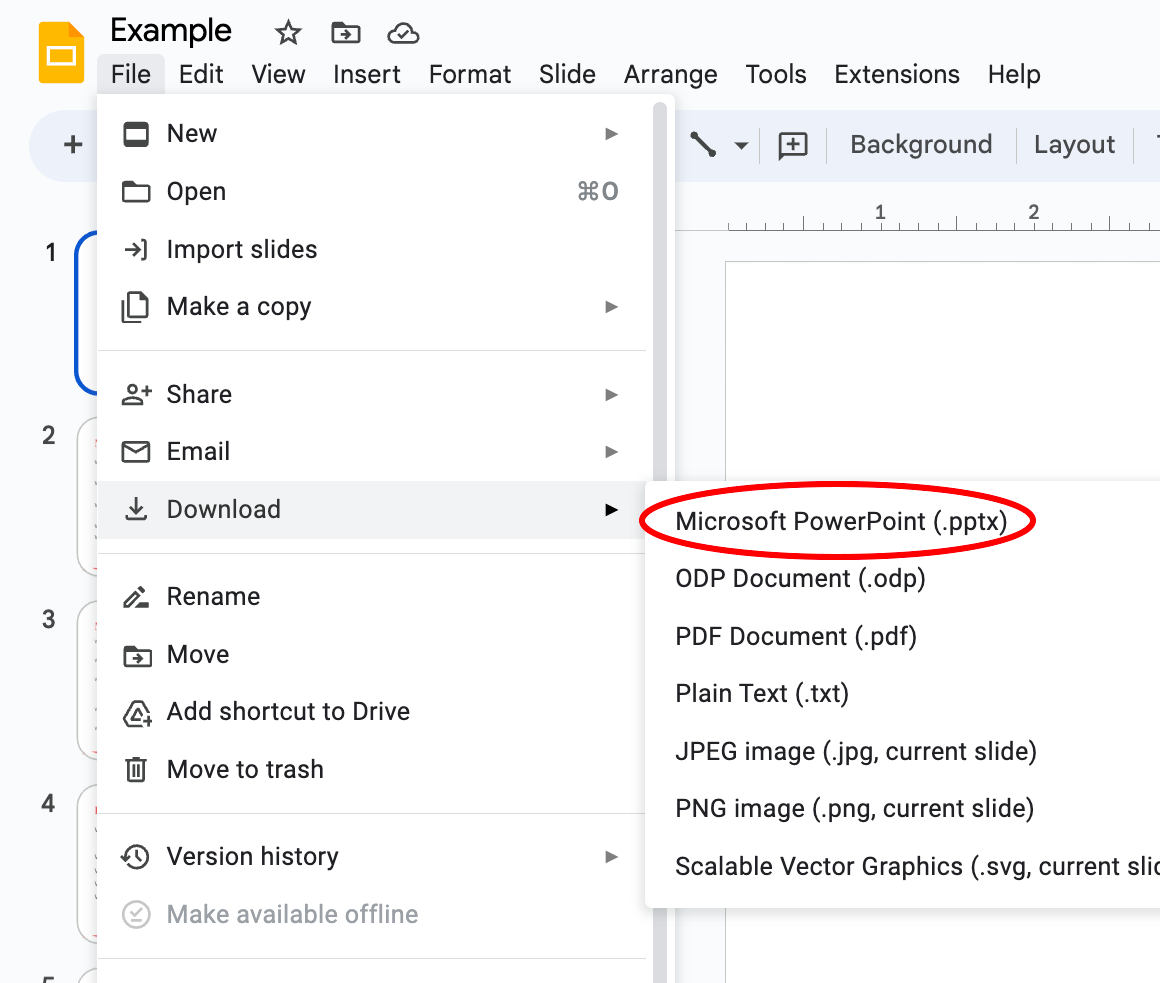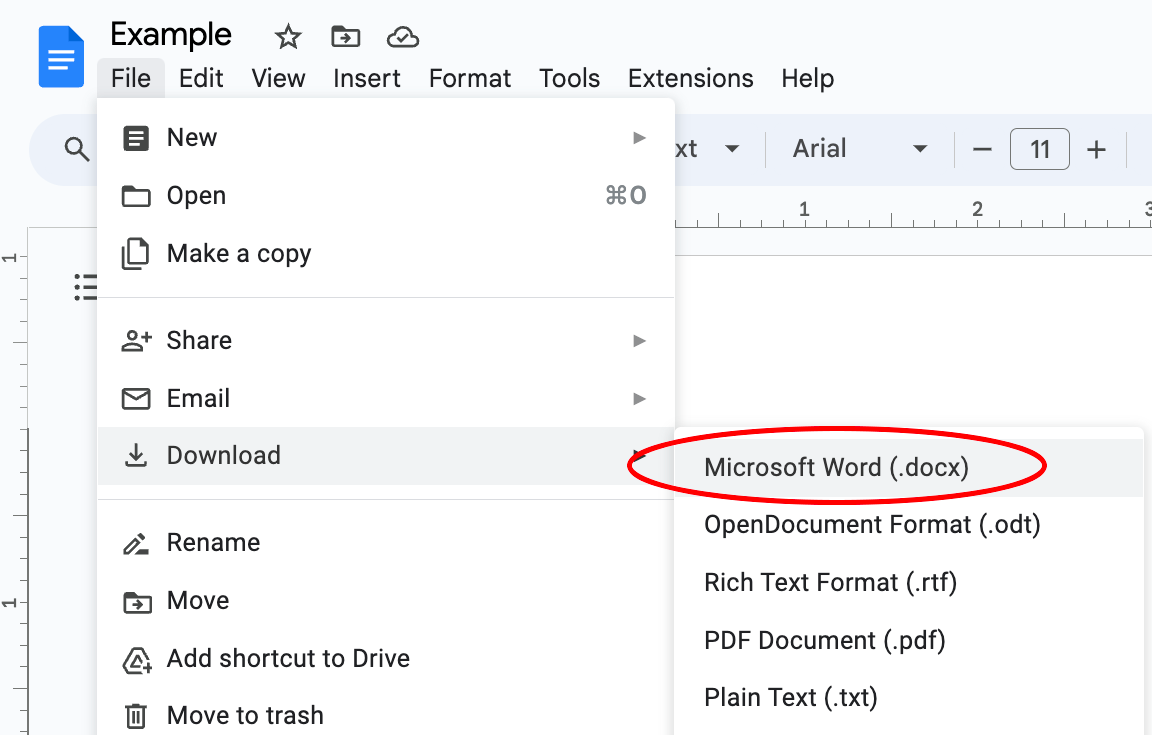Google Docs to Microsoft Word
Microsoft Word offers many, if not all, of the same tools as Docs, with more sophisticated features. While its interface is slightly different from Google Docs, it will become just as easy to navigate after a couple of uses.
Basic Functionality
Microsoft Word has both desktop capabilities as well as downloadable software. It has a built-in dictionary for spell checking, text-level features such as bold, underlines, italics, and strike-through, and page-level features such as indentation, paragraphing, and justification. Word is compatible with many other programs, the most common being the other Microsoft Office applications.
Transferring a Google Doc to Microsoft Word
A Google Document is easily downloadable and transferrable to Microsoft Word
-
Open the
SlideGoogle Doc file you wish toconvert.convert -
Go to File → Download → Microsoft
PowerPointWord (.pptx)docx). -
Save the file to your preferred location on your computer.
-
Open the file in
PowerPoint;Microsoft Word; you should be able to edit and save the file. There should be few, if any, changes to your document.
The .pptxdocx represents the file type being a PowerPointMicrosoft Word formatted document.
Similar Workflows
Slide Creation and EditingCollaboration:-
BothCollaborationGooglefeaturesSlidesareandavailablePowerPointinprovidereal-time.a slide-based interface whereMultiple users cancreate,workedit, and rearrange slides within a presentation. They offer a variety of slide layouts, including title slides, content slides, image slides, and more, allowing users to chooseon themostsamesuitabledocumentlayoutsimultaneously,forjusttheirlikecontent.Google Docs.
-
-
MediaUserInsertionInterface:-
GoogleTheSlidesuser interface for Docs is clean andPowerPointstraightforward.supportIt's user-friendly, especially for those who prefer a simpler experience. Similarly, Microsoft Word is easy to navigate and adapt to, offering theinsertionsameofbasicimages,featuresshapes,ascharts,Docstables,in addition to extensive formatting options andotheradvancedmedia elements into slides. Users can add and manipulate images, resize and crop them. They can also apply various customizations to enhance the visual impact.They also enable the insertion of audio and video files into slides, allowing multimedia content to be included in presentations.features.
-
-
TransitionsFeatures andAnimationsFunctionality:-
BothMicrosoftapplicationsWordofferoffers a wide range oftransitionformattingeffectsoptions, extensive templates, advanced page layout tools, and powerful editing capabilities. It also does well in covering essential word processing needs with an emphasis on collaboration thatcanGooglebeDocsappliedoffers.toWordslidehastransitions,moreproviding visual effects when moving from one slide to another. They also provide animation features to add movementtemplating andinteractivitylayoutto individual slide elements, such as text, images, or shapes. Users can specify entrance, exit, and emphasis animations for these objects.options.
-
-
Collaboration and SharingIntegration-
Microsoft Word integrates with the Microsoft 365 suite just as well as Google
SlidesDocs does with the Google Suite. You can easily copy andPowerPointpastefacilitateExcelcollaborationchartsbyandallowingdatamultipleintousersyour Word document. Word also has better integration capabilities with third-party applications. Oftentimes, Google Docs need toworkbeonsavedaaspresentationWordsimultaneously.
situations.They offer real-time editing and commenting capabilities, enabling usersdocuments tocollaborate,beprovidereadablefeedback,orandsubmittablemakeinchangescertaintogether.With - Word,
Boththeapplicationsoriginalprovidecopyoptionsworkstojustshare presentations with others, allowing for easy distribution and presentation to a wider audience.fine.
-
-
PresentationOfflineDelivery and Presenter ToolsCapabilities-
GoogleBothSlidesWord andPowerPointDocsincludehavepresenterofflinetoolsediting capabilities thatallowcanusersbe turned on through the application's settings. This allows the document todeliverbepresentations effectively. These tools offer features like presenter mode, speaker notes,modified andon-screensavedtimers, helping presenters navigate through slides, view notes, and controlwithout thepresentationneedflow.for Wifi or another connectivity option.
-
Core Differences
TheMicrosoft coreWord functionalityhas a large number of creating,editing editing,features that allow for complete control over your document’s visuals. It’s suitable for the more traditional document creator, as well as today’s modern content creator. Google Docs has fewer features than Microsoft Word. It still allows you to style text, add images, tables, and presentingpage slidesnumbers, and use similar paragraph styling, but it is quitefar similarmore in Google Slides and PowerPoint. However, there are differences in the depth and sophistication of certain features. For example, a technically demanding graph or chart can be made using PowerPoint, while Google Slides only has basic graph and chart-making capabilities.basic.